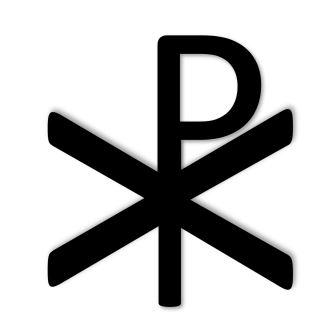Over the years of owning iPhones and iPads, the journey of following Apple through each iteration of device and operating system has led to some interesting insights to do with the customer construct known as the Apple ID. The Apple ID lies at the heart of all iOS devices, helping customers to integrate devices across the iOS platform as well as various components within the Apple Mac software ecosystem.
Whilst individual customers can possess multiple Apple IDs, the purpose of practicing this is counterintuitive. My personal experience with multiple Apple IDs provides a good example of how complicated it can get. In the early days, Apple IDs were NOT restricted to the now standard naming convention which is to utilise a unique email address. Previously, a user-defined Apple ID username was permitted; this practice was discontinued in favour of the uniquely identifiable email address. It was only in more recent times (2013) that after one particular product upgrade (to the iPhone 5S if memory serves me correctly) that it became apparent that I still had a handful of active apps that were purchased against the older username Apple ID. This discovery was facilitated by the continual prompting of Apple ID/password combination when certain older apps required update/installing. I resolved this issue by simply repurchasing one or two of the apps on my current Apple ID and removed all other legacy app purchases.
The use of separate Apple IDs is required for individuals who have multiple customer engagements with Apple. For example, a consumer cannot reuse their Apple ID for business related purposes, such as volume discounting or deployment programs.
The Apple ID plays a central role for sharing an iTunes Library between a Mac and AppleTV. For iOS devices, the Apple ID also controls the ability of each device to automatically download purchases across all associated devices. The following apps utilise Apple ID:
- iTunes & App Store, including iTunes Match* & Automatic Downloads*
- FaceTime
- Home Sharing* (Music, Videos)
- Game Center
In Mac OSX Mavericks, the Apple ID can also be associated with a user identity, which provides additional password reset capabilities. The same automatic download capability also appears for the Mac App Store, whereby re-use of the same Apple ID across multiple Mac devices will allow for the automatic download of purchased apps.
The three services identified above (*) form part of the iCloud suite of services. iCloud incorporates other services which all utilise a multiple device sharing paradigm:
- Mail, Contacts, Calendars & Reminders, Notes (requires me.com email)
- Safari (synchronisation of bookmarks, tabs, reading list)
- Keychain (passwords/credit card/accounts with password suggestion generator)
- Backup & restore (iOS device backups)
- Storage for apps (Pages, Numbers, Keynotes, GarageBand & iMovie)
- Photostream (via iPhoto and/or Aperture)
- Find My iPhone/iPad/Mac
All of the services come free of charge with the exception of storage and iTunes Match.